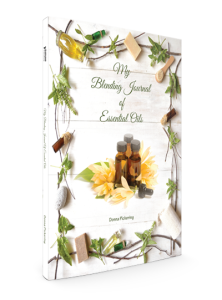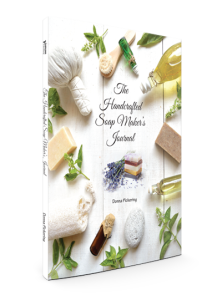My dad was a great handyman. He was a hard worker and could build or fix almost anything. While we were somewhat poor in those days, dad always had plenty of good tools in his workshop. I used to love helping him do handy work around the house and there’s one thing he used to say that I have found to be true throughout the years.
“There are two things you never want to be cheap with and that’s tools and appliances. If you buy cheap tools, they break or don’t hold up and you’ll end up having to replace them before too long. The same goes with appliances. Those are two things that you get what you paid for. If you want something to last for years, always get the best when it comes to tools or appliances.”
I know that I have replaced several cheap screwdrivers throughout the years because they couldn’t hold up to removing tight screws that fought hard not to come out, or to screw into hard wood for that matter. My cheap appliances have also broken down prematurely and had to be replaced so I learned this lesson from him and now, I always try to buy the best when it comes to these two things.
So, how does this lesson apply to writing? Before the mid-nineties, there really wasn’t a whole lot of choices. You either wrote things by hand or as most writers did, used a typewriter. With home computers, writing became much easier as people started using word processing programs that made correcting errors a cinch. However, it wasn’t until self-publishing came along and even then, until the last five years or so, that almost anyone could become a self-published author.
I have many of my writing projects stashed away in storage boxes, just waiting to be completed and published. Others are stored on my computer or on discs, waiting for the right moment. Most are written using MS Word or Apple’s Pages. I tried to publish a few back in 2010, but no matter how hard I tried, they just didn’t look good enough to me on the different electronic devices and I wasn’t brave enough to try CreateSpace. I had seen so many books that have been published using these methods and to me, a lot of them looked cheap and unprofessional because they weren’t formatted correctly. The text ran too close to the inside margin or gutter, or in some cases, even to the outside margins. Sometimes there was too much space in the margins. I also encountered grammatical errors and just terrible grammar, period. I was somewhat of a perfectionist and didn’t want my books looking like that so I waited.
I had heard that using word processing programs such MS Word, Open Office, and others, will cause problems when trying to upload to POD or Ebook publishers because of the built-in coding. I kept hearing about InDesign, Quark and other layout programs that the professionals use, but the cost of those programs was much more than I could afford!
Finally, a few months ago, I took an online writing course and learned about the Adobe Creative Cloud. For $50 a month, I could access over 20 different programs like InDesign, Photoshop, Illustrator, Lightroom, Dreamweaver, and so much more…it was like a playground of learning opportunities! I couldn’t afford $600 to over $1,000 for one program, but for $50 a month and access to 20 or so other programs? It was too good to be true and the opportunities started to visualize in my head!
I took the plunge and started watching YouTube videos to learn how to use InDesign and Photoshop. It was frustrating at first because while some things were familiar, there were many more that you had to hunt for and play around with in order to figure them out. I watched a ton of YT videos! I had decided to do a few easy books to test the waters out before working on my real projects. Here are my three “test” books—easy to create journals.
CreateSpace or IngramSpark?
I finally finished my first “tester” POD book and now I had to decide who I wanted to print with. There are many self-publishing printers out there, but I had narrowed it down to two because they were the ones mentioned in the course I had taken. There are pros and cons to each, and they both have something unique to offer over the other so it depends on what you’re looking for and what’s most important to you.
CreateSpace
- Set-Up Cost: Free
- ISBN: Can use their free one or your own (if using theirs, you can only print your book through them, with your own, you can change printers anytime).
- Trim Sizes: 11 to choose from
- Binding: Paperback only
- Paper Type: Text
- Cover: Glossy or Matte
- Spine Text: Must have at least 102 pages in order to have text on the spine
- Color: Limited
- Quality: Good to Very Good (wouldn’t recommend for coloring books or journals)
- Distribution: Online only
- Returnable: No
- Bar Code: Must leave space on the back cover for them to place the barcode
IngramSpark
- Set-Up Cost: $49 plus extra fees for other options
- ISBN: Must have your own ISBN (purchase through Bowker)
- Trim Sizes: 20+ sizes
- Binding: Paperback, Hardback, or Saddle Stitch
- Paper Type: Bond (thicker than Text)
- Cover: Glossy or Matte
- Spine Text: Must have at least 50 pages in order to have text on the spine
- Color: Premium plus two other options
- Quality: Very Good to Excellent (While paper is thicker than CS, I would prefer it a little thicker)
- Distribution: Online and Offline (Your books can be in brick and mortar stores)
- Returnable: Yes
- Bar Code: Free. You can copy and paste and place
Some Other Things to Consider
So…while Create Space may be less expensive and perhaps a good choice if you’re just starting out with a limited budget, in the long run, if you spend a little up front and go with IngramSpark, you could end up making more money through sales with them. Many people use both and I plan to myself.
I would recommend getting your own ISBN if printing through CreateSpace however. That way, you can always change printers later and won’t be stuck just printing through them.